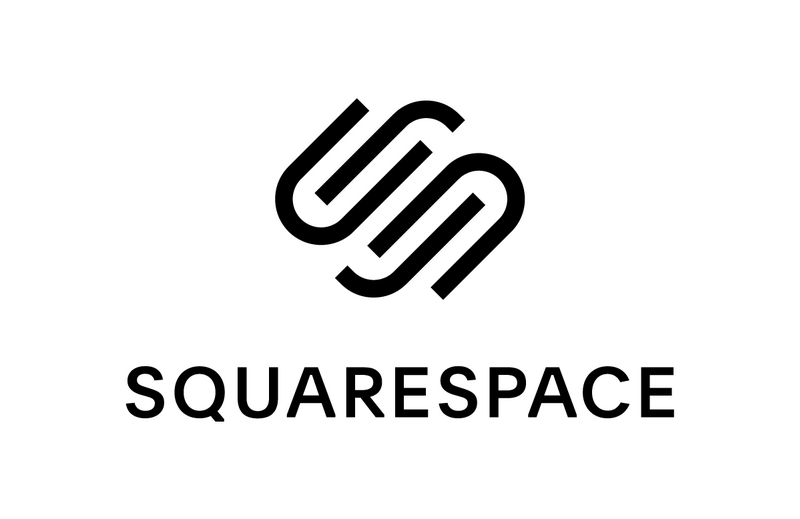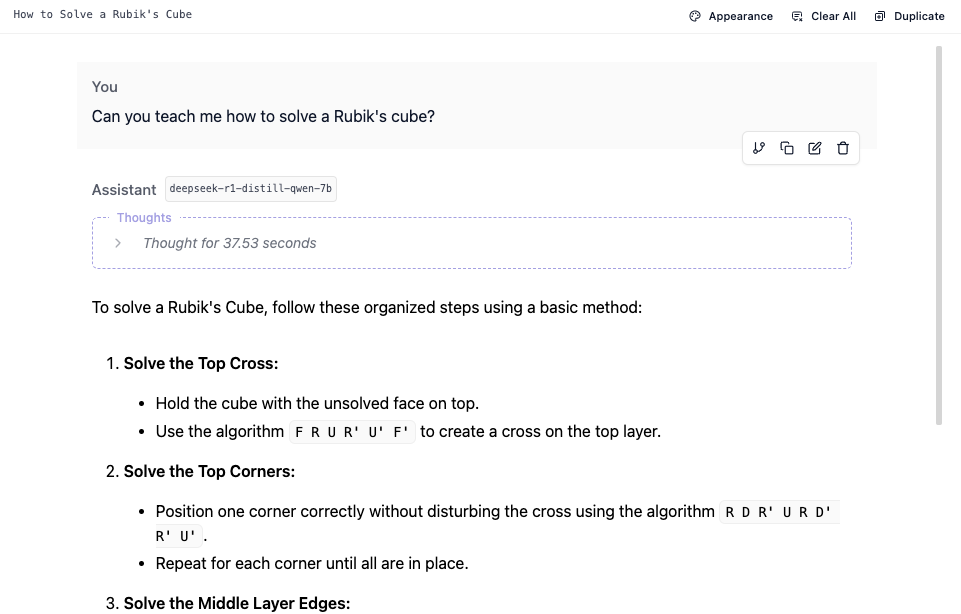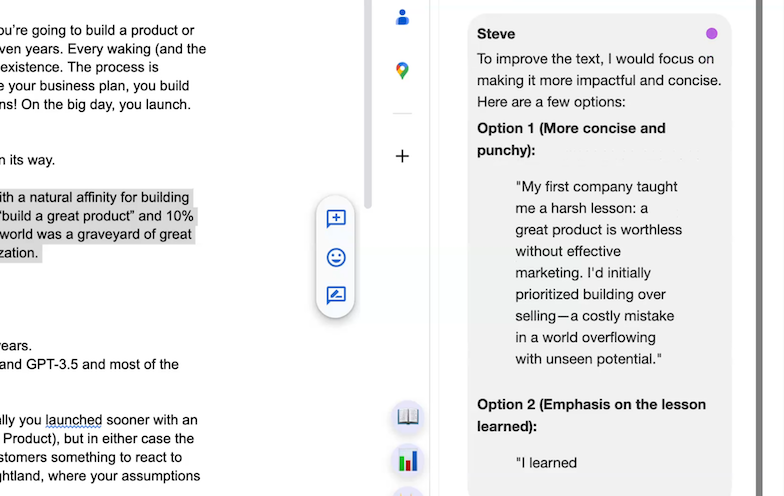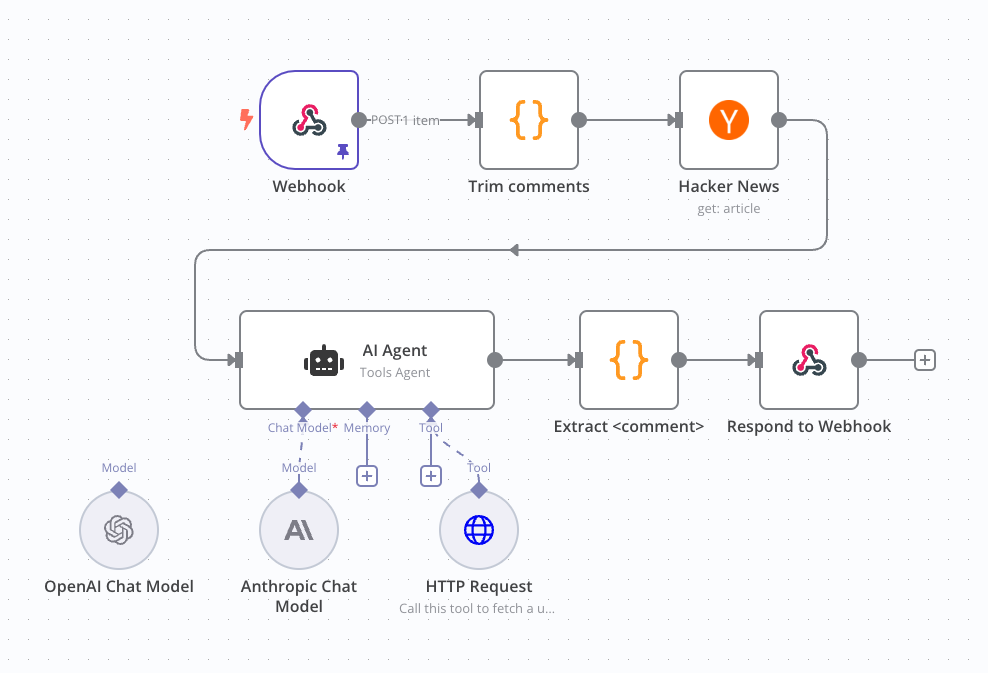Add FREE AI Superpowers to your Web Site or Application with the Ask Steve Widget
Add AI capabilities to your web site or app in minutes with Ask Steve
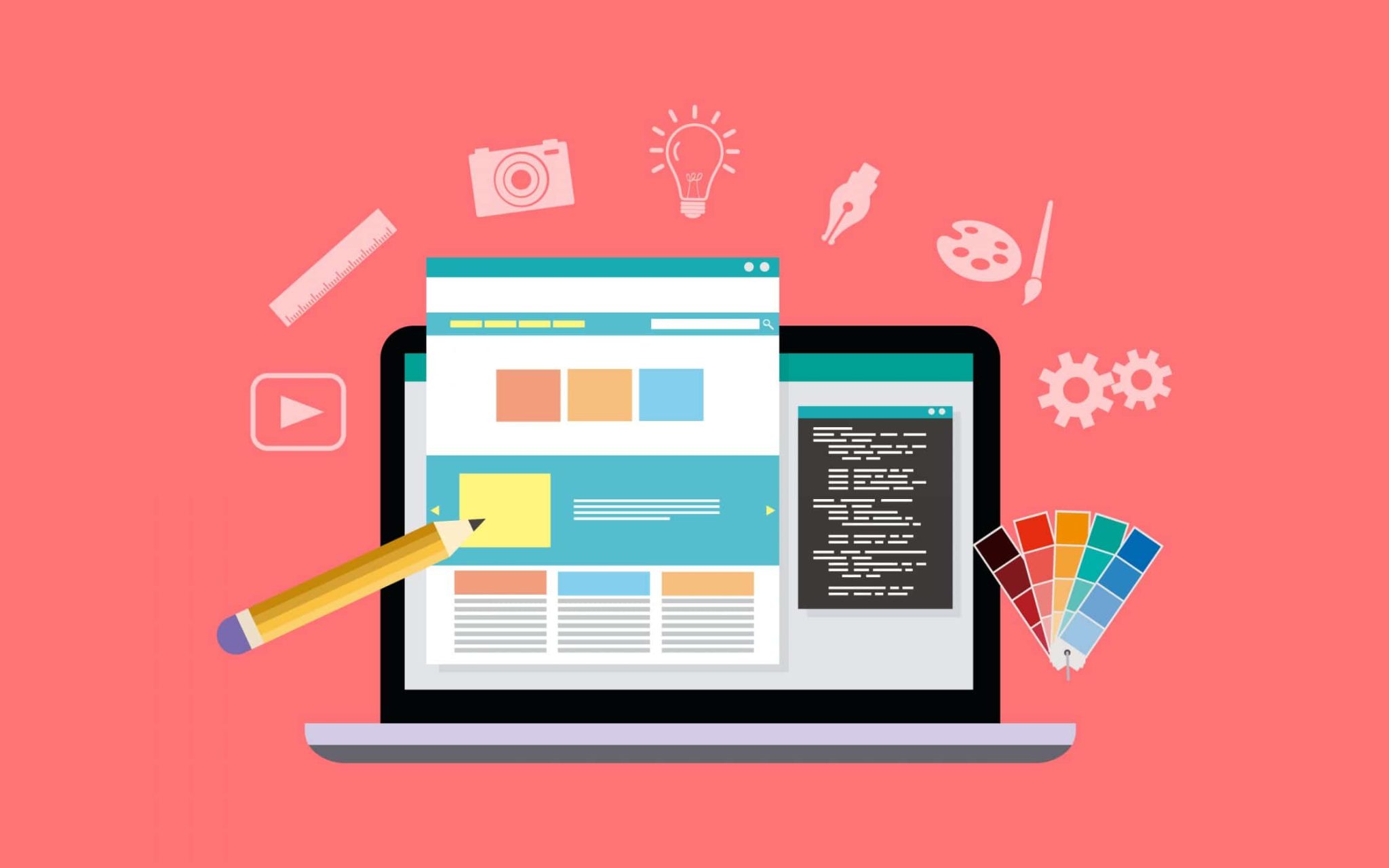
So You Built an Awesome Site...
And now you're thinking it would be even better for your users if could you add some AI to it. But then you start thinking about what that entails. You need to learn to code, figure out what AI system to use, build an integration into your site, maintain it forever, and then pay for it all! It's easier just to do nothing.
What if you could add AI capabilities to your website in minutes, without having to do any of those things?
The Ask Steve Solution
The Ask Steve browser extension gives users a 1-click AI assistant and tool belt for their browser. While it comes with a few default tools and has a library of 100+ more, you can create & brand your own tools, just for your site, and give your users the ability to install them with 1-click. So instead of building your own integration, leverage Ask Steve and then you don't have to learn how to code, you don't have to learn about all the different AI systems, you don't have to build an integration into your site, you don't have to maintain anything, and best of all, you don't have to pay anything, and neither do your users. Ask Steve has a free plan, and users use their own accounts with AI providers (which they can also get for free), so it's TOTALLY FREE for everyone.
How Does it Work?
You use the Ask Steve extension to configure some code that you then copy and paste into a page on your site. Then you tell your users to go to that page and in a few clicks they have everything installed.
What's the Catch?
There is no catch! You get AI capabilities on your site for free and your users get to use them for free. We built our product and made a free plan because we want people to use it! If you have concerns about how any of the data is used, this page explains the permissions that we ask for and how we treat user data.
Tell Me How!
Learn How to Use Ask Steve
- Install Ask Steve and go through the onboarding to learn how to use it.
- Copy, remix or create the custom Tools that you want for your site.
- Be sure to add Buttons for them and style the buttons with your colors and logos.
Generate and Install Your Widget
- In the Ask Steve extension Settings, go to the Widget page to configure an embeddable widget that your users can use to add your Tools & Buttons.
- The widget will appear as a floating popup on whatever page you put it on.
- Create a new page if you need one.
- Paste your widget code into the
<head>section of your page - Hit the
SAVEbutton in the upper left corner. - That's it!
Tell Your Users!
- Tell your users to go to the page with the widget to install Ask Steve and your custom Tools & Buttons. They can do this in just a few clicks and a matter of seconds.
- Your users now have the AI superpowers that you created available on your site, for FREE!
- If you want, they can even use your AI Tools on other sites.
If you ever want to update your Tools or Buttons, create new widget code and repeat the steps above.
Questions or Problems?
Ask for help in our User Community