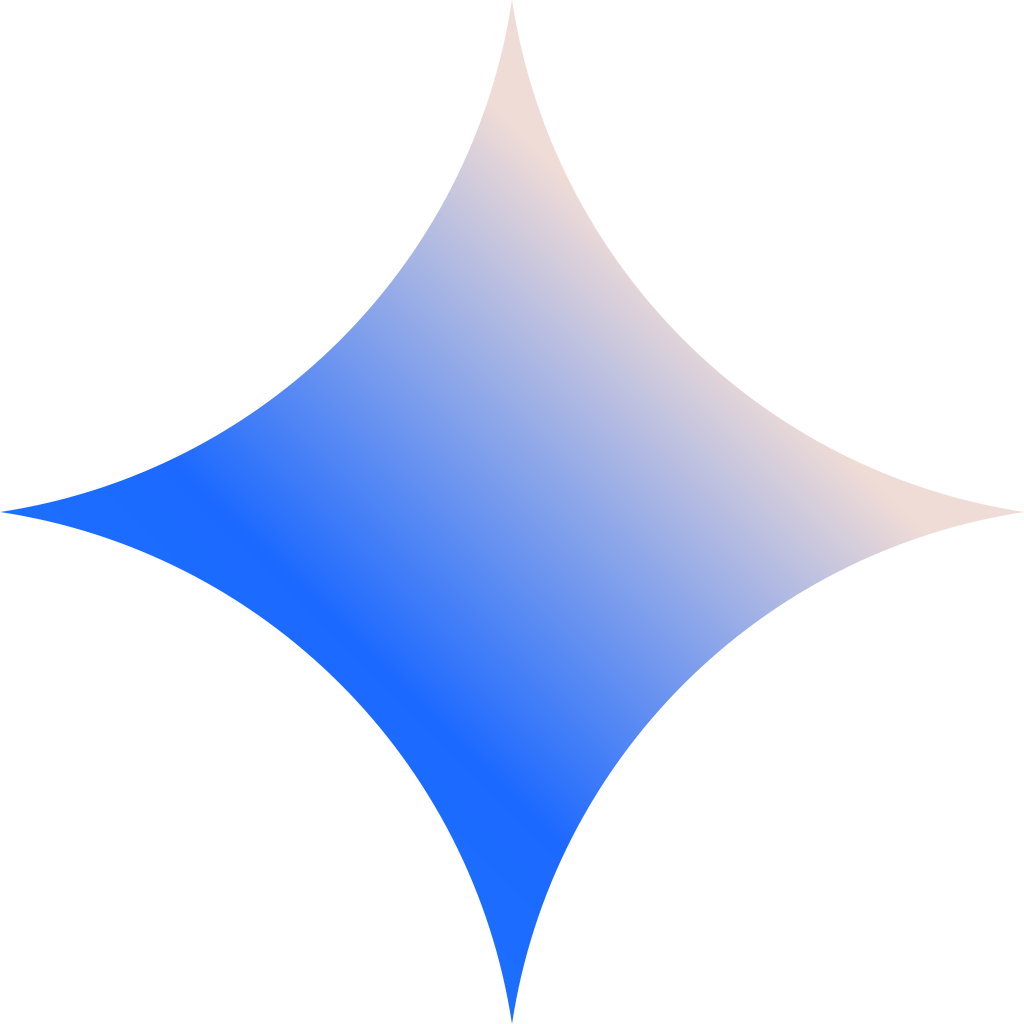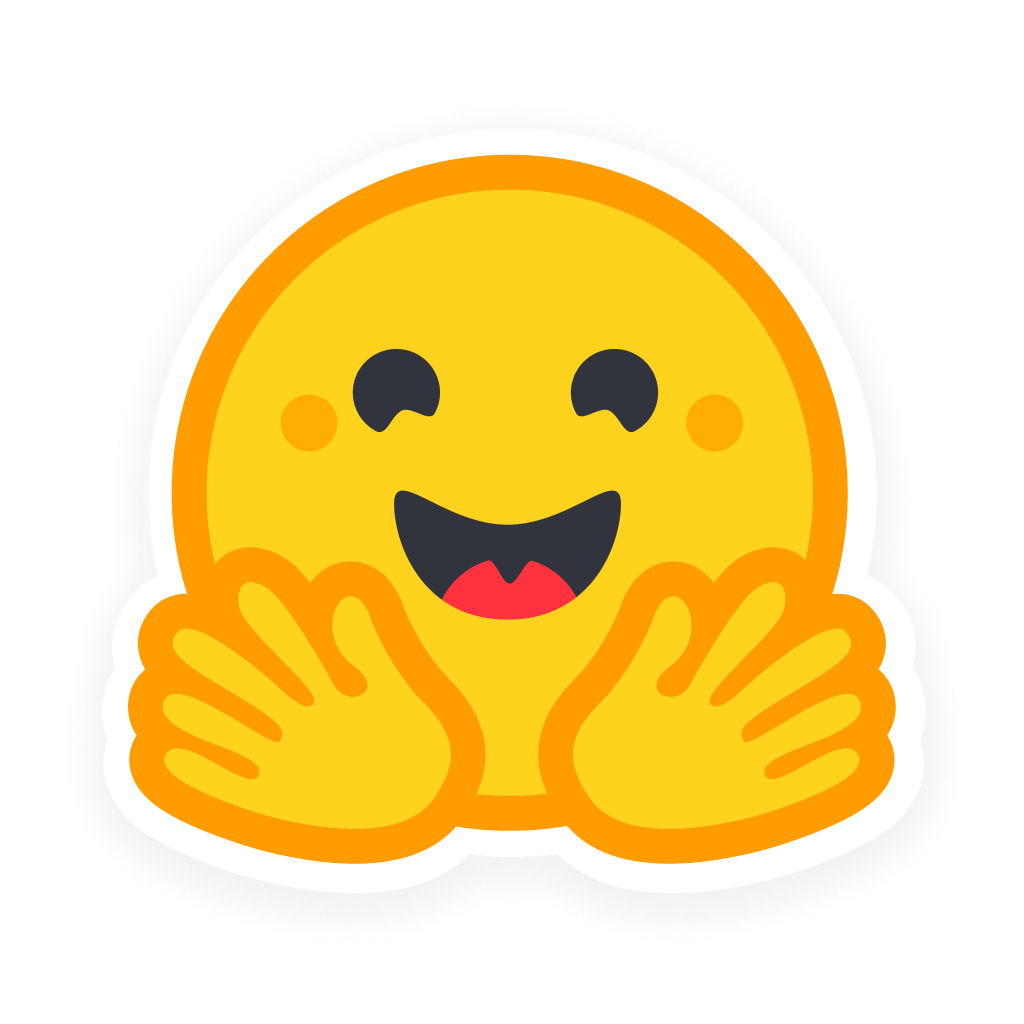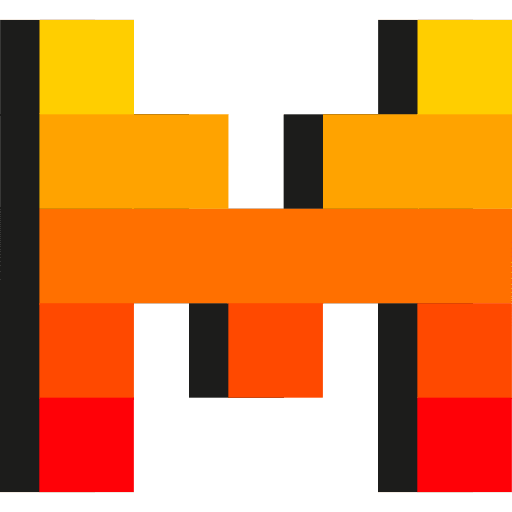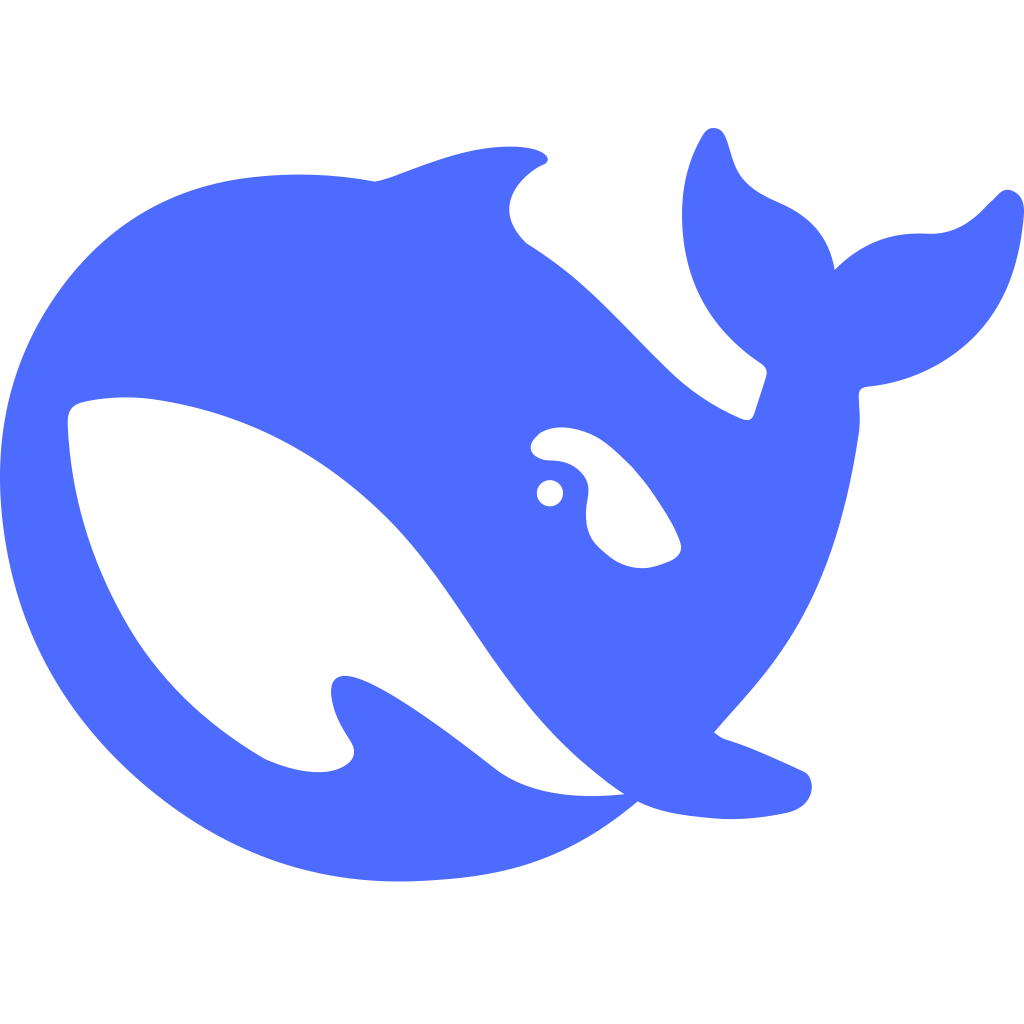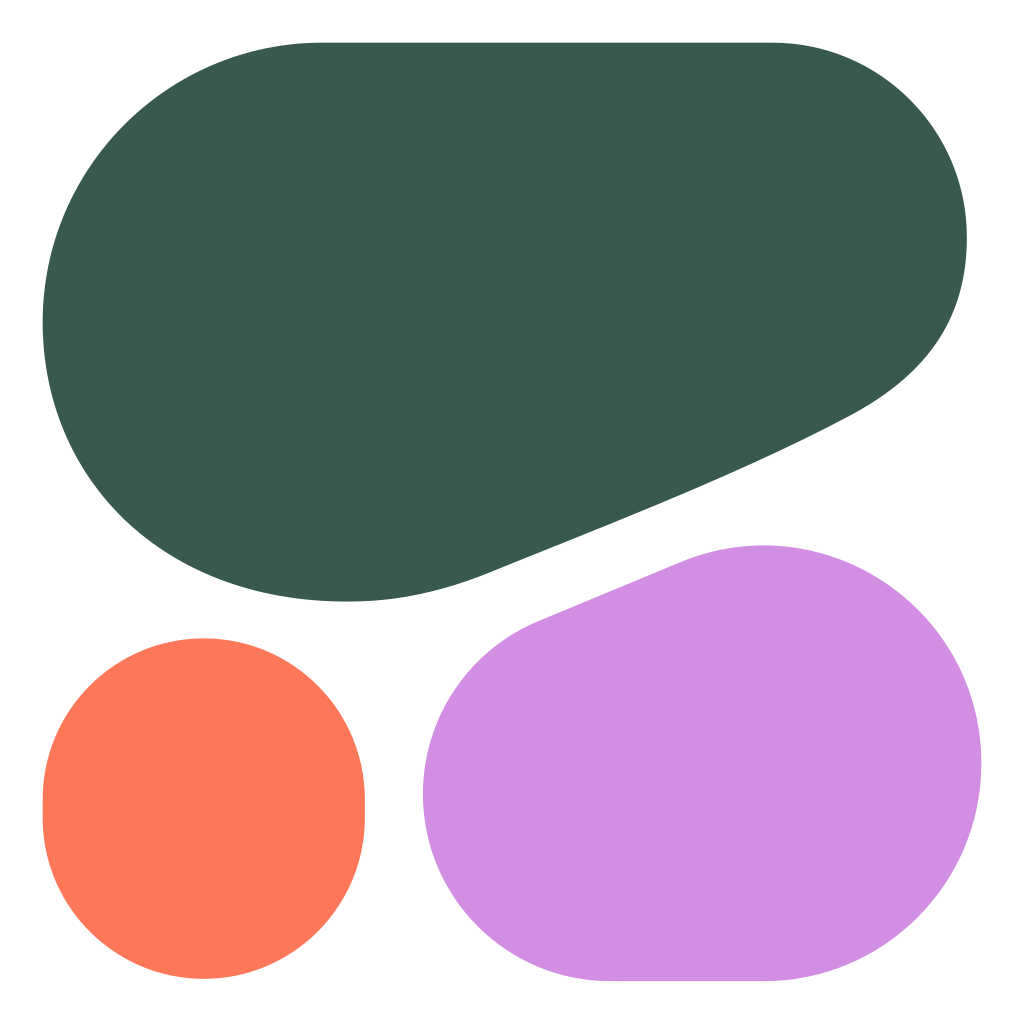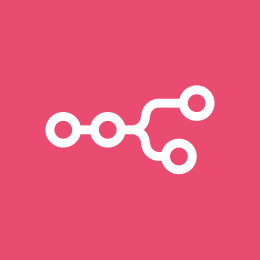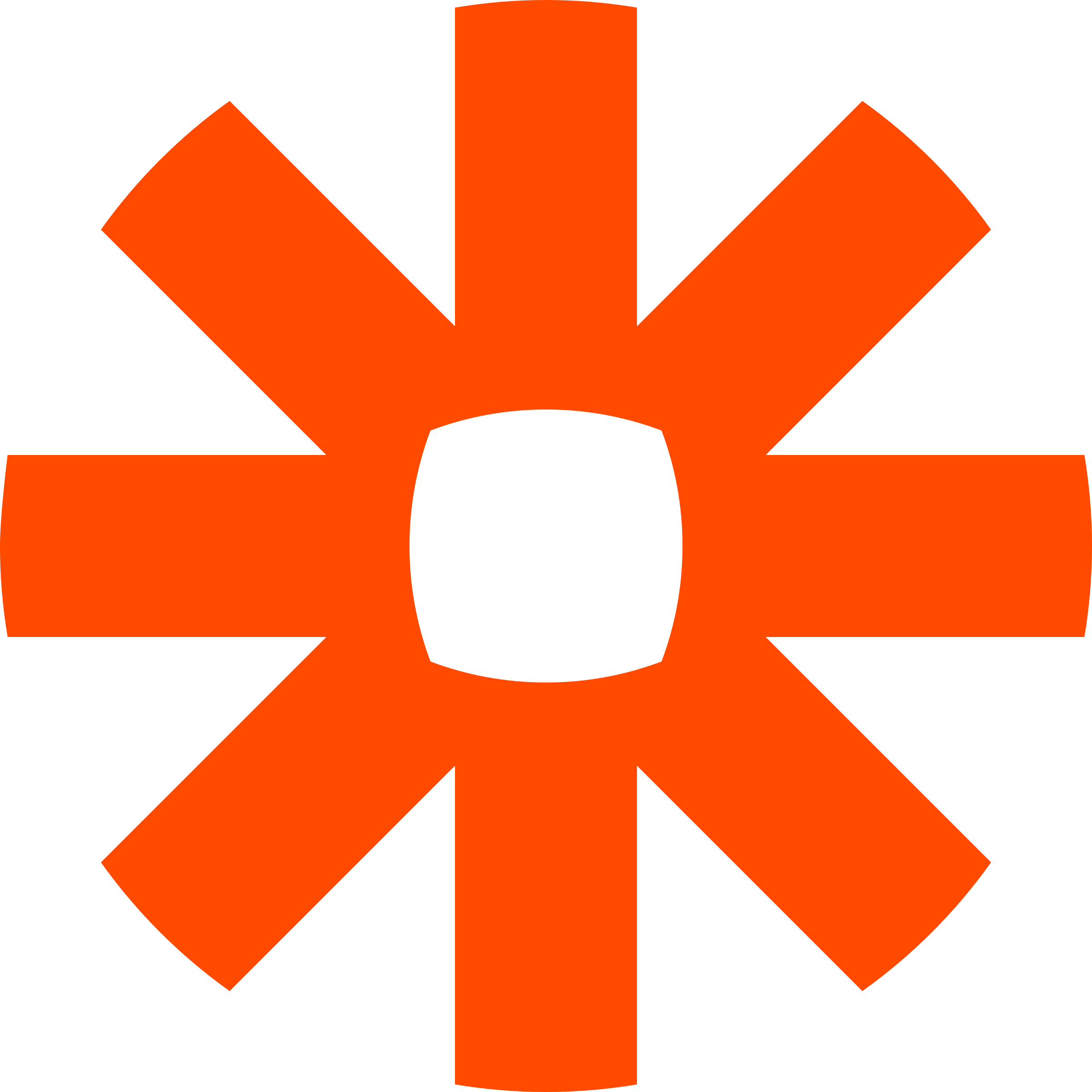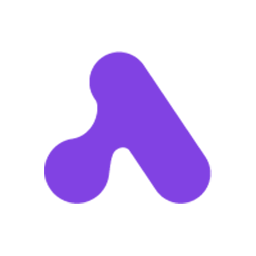YOU could be using AI to GSD faster.
Our AI Agents eliminate HOURS of grunt work every WEEK.
Agents that work where you already are
So you can stay in the flow
Unlike chatbots that are in a separate window or product copilots that are limited to a single application, Ask Steve agents work on any website or web application. Now AI agents can help you right where you already are.
The future of AI is UBIQUITOUS
The future of AI is UBIQUITOUS
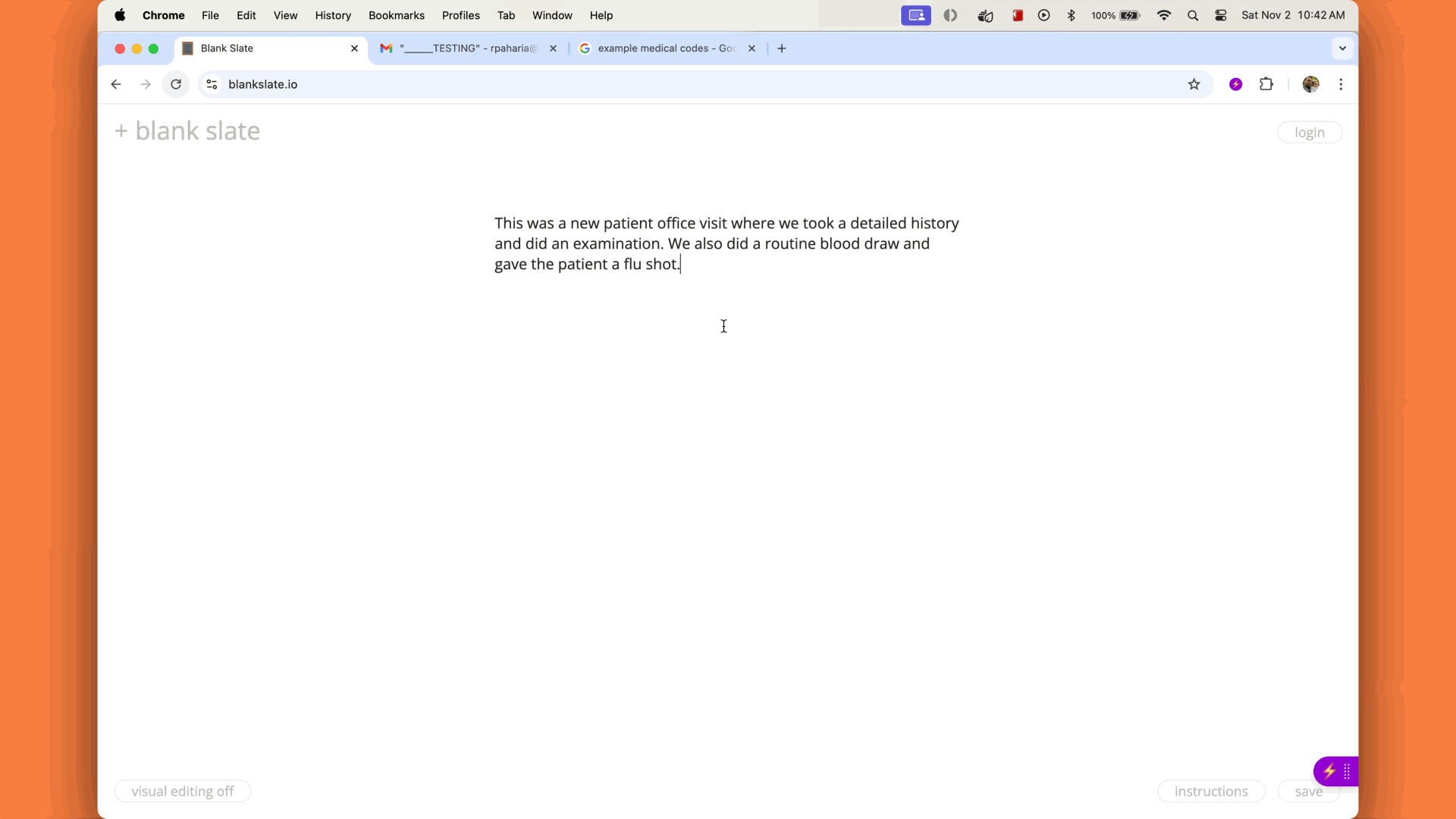
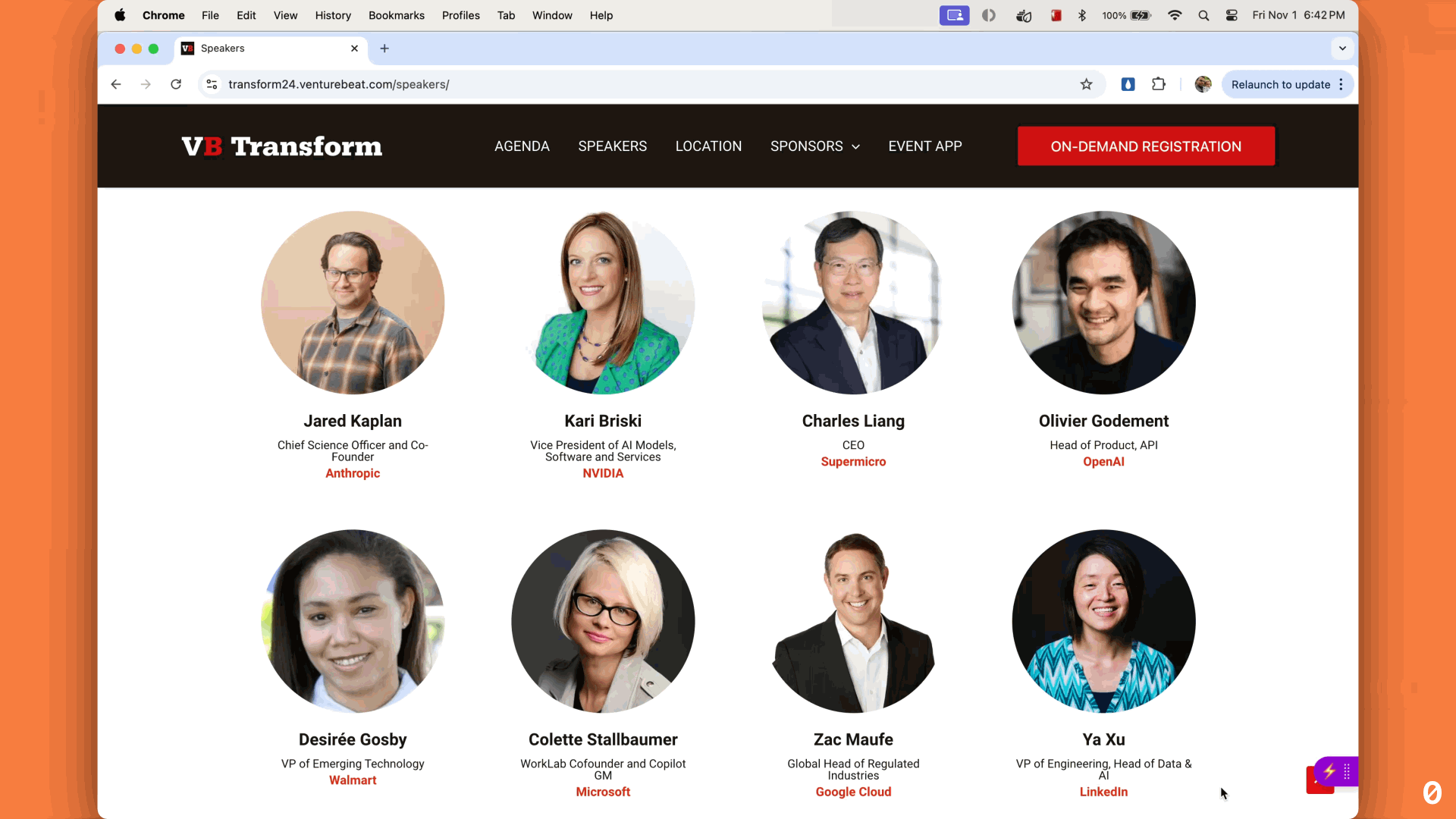
Agents that can see what you're working on, because context matters
Eliminate hours of tedious copying and pasting
Ask Steve's AI Agents can read the current page or text selection and use that as context for your request, saving you time and effort.
The future of AI is CONTEXTUAL
The future of AI is CONTEXTUAL
Agents that write data directly into other systems
Set up connections to other services from Google, Microsoft, Salesforce and more in seconds with NO CODE
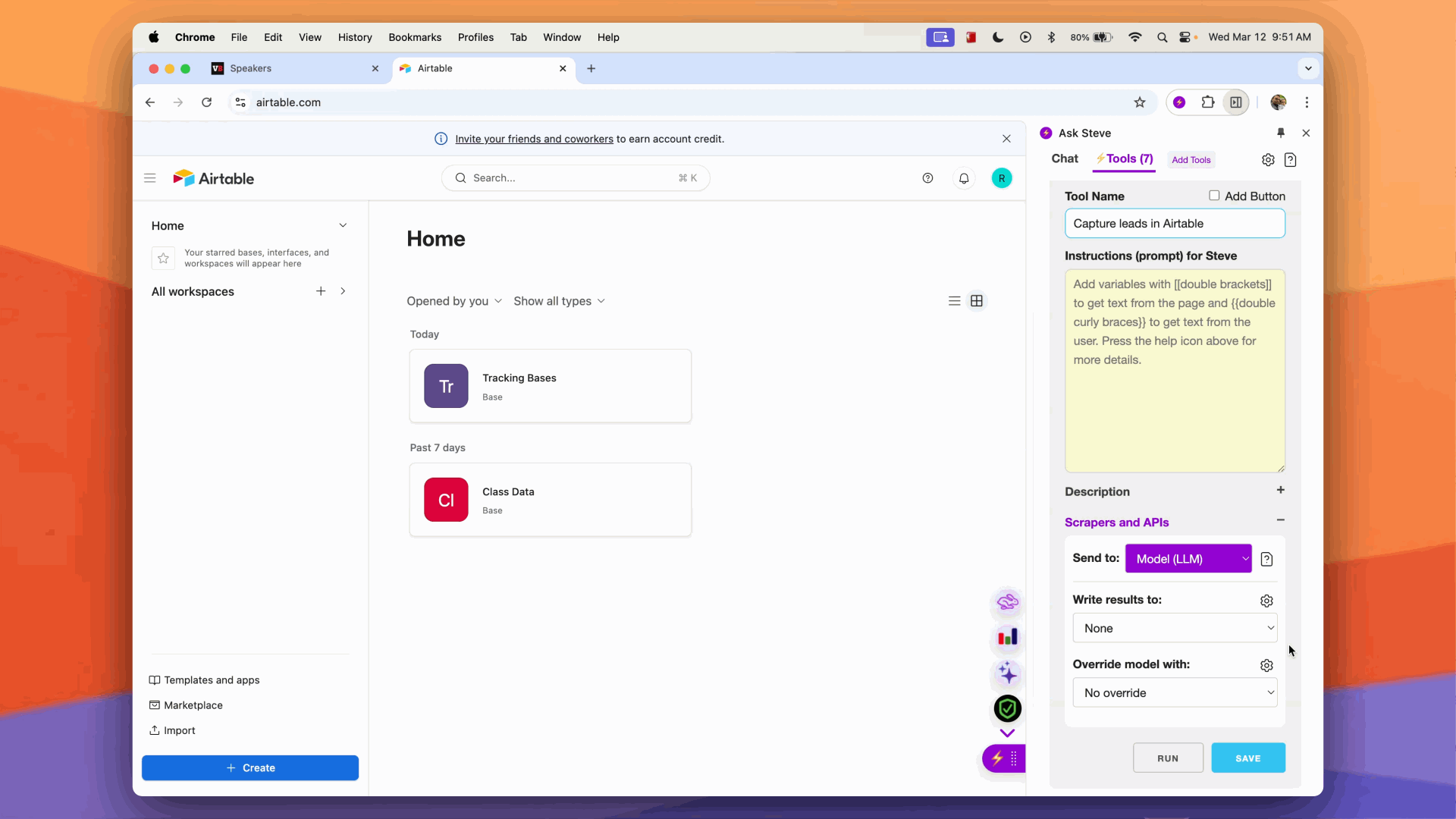
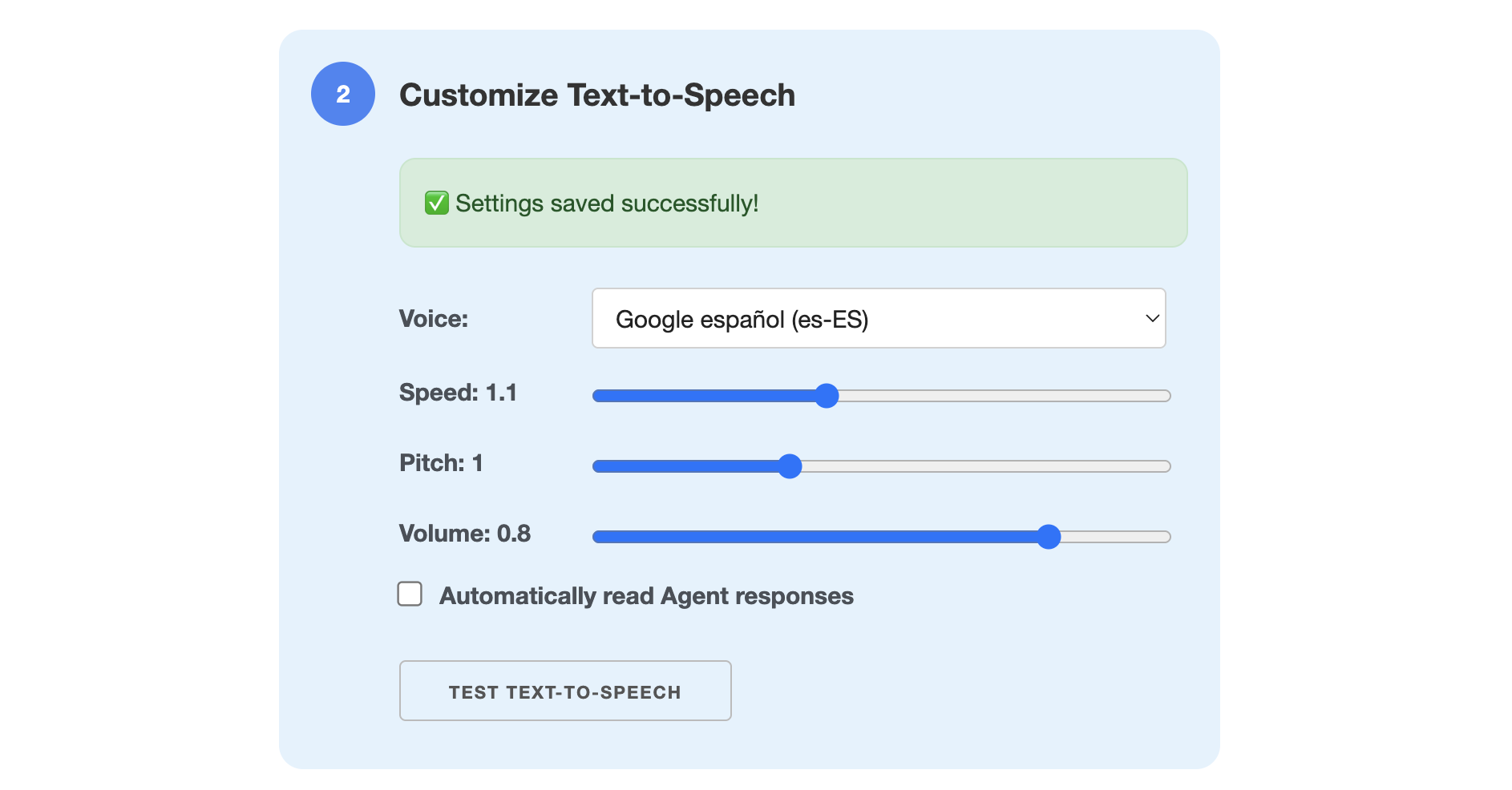
Agents that have a voice
Talk to your Agents, and they can talk back
- Launch Agents or ask any question with your voice
- Have Agents read their responses out loud
- Use Ask Steve in any language
- Access a voice assistant on any web page!
Agents that help you tame your inbox
Use AI Agents to draft replies, summarize threads, get writing help and more
- Use AI to draft replies in your own tone and style
- Generate customized summaries of threads and unread emails
- Use AI to label and archive threads that you specify
- Create calendar events from emails with 1 click
- Get writing help right in the compose window
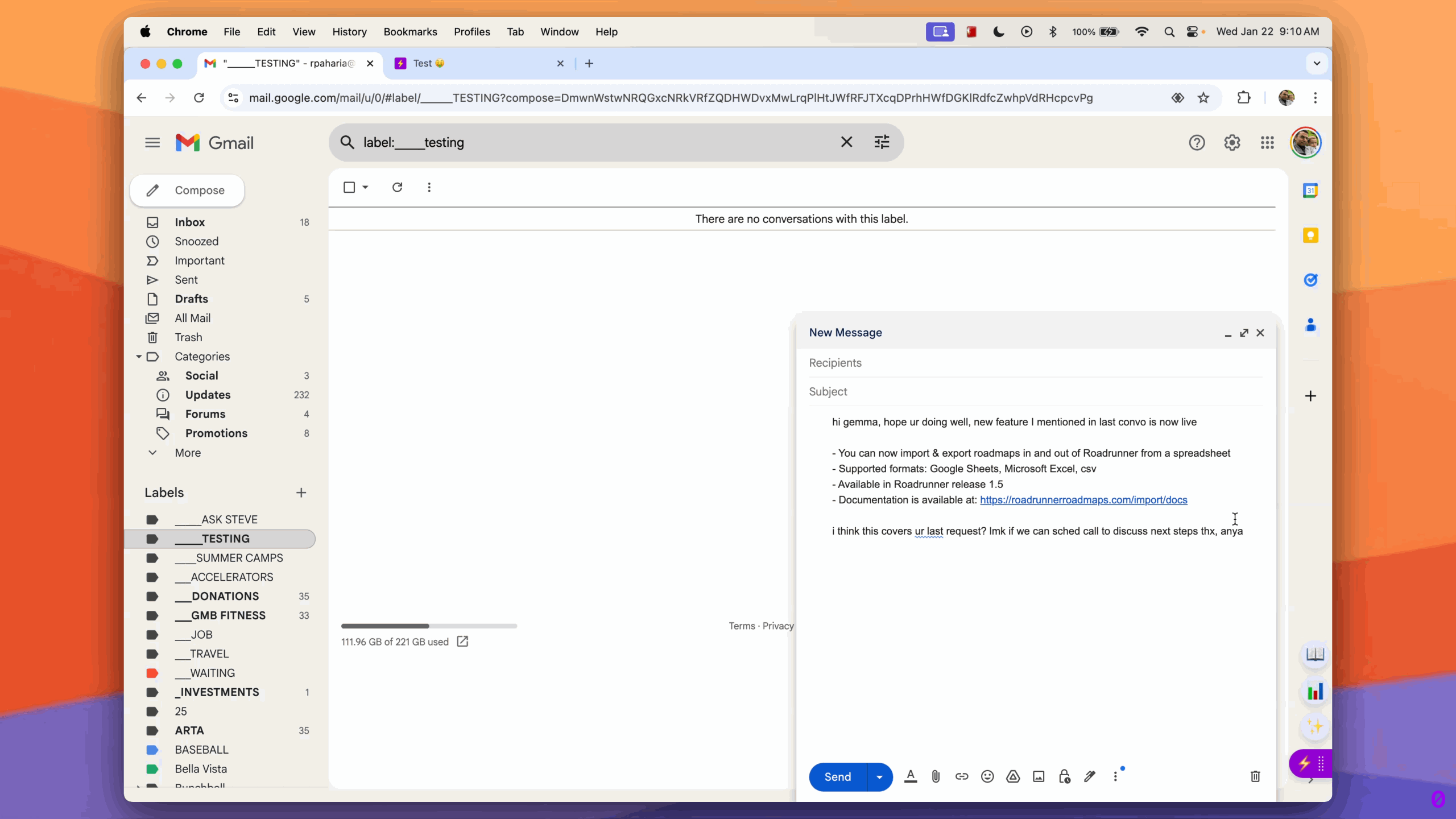
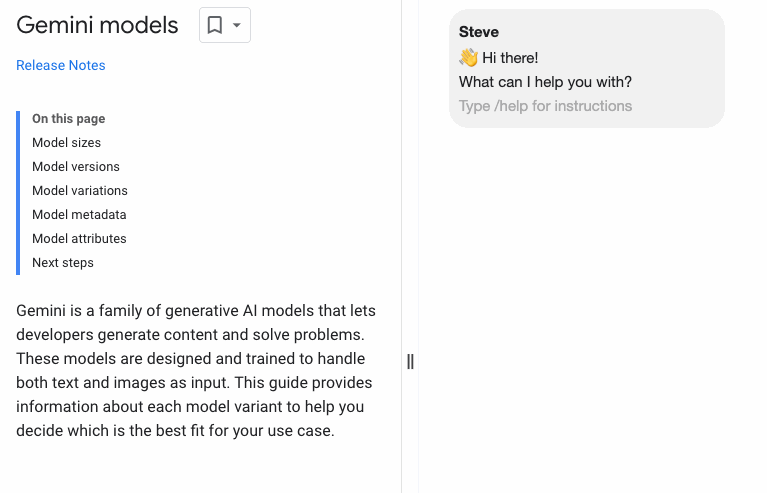
Agents that get you answers FAST
Chat with any web page, PDF, YouTube video or spreadsheet
- Ask about a whole page or just the current selection
- Ask anything that you would ask ChatGPT or Gemini
- Chat with a tab, a tab group, or all the tabs in a window at the same time
- But without all the copying and pasting
Agents that can be customized with NO CODE
Get started (and finished!) in seconds
- Create new Agents in English
- Add Agent Buttons to websites with 1 click
- Connect to any LLM: public, private, on-premise or on-computer with no code
- Connect to any Webhook or API with no code
- Easily share Agents
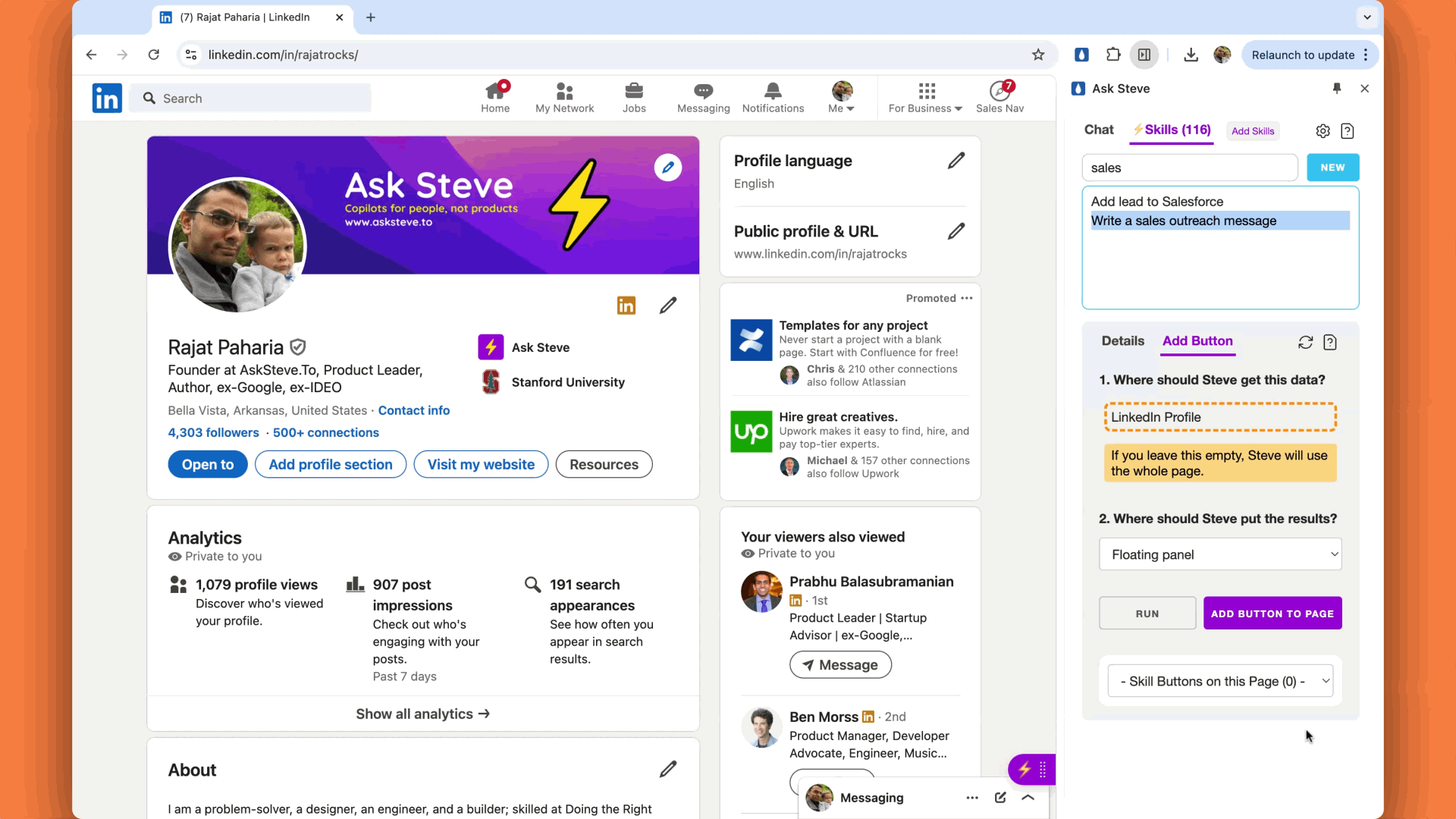
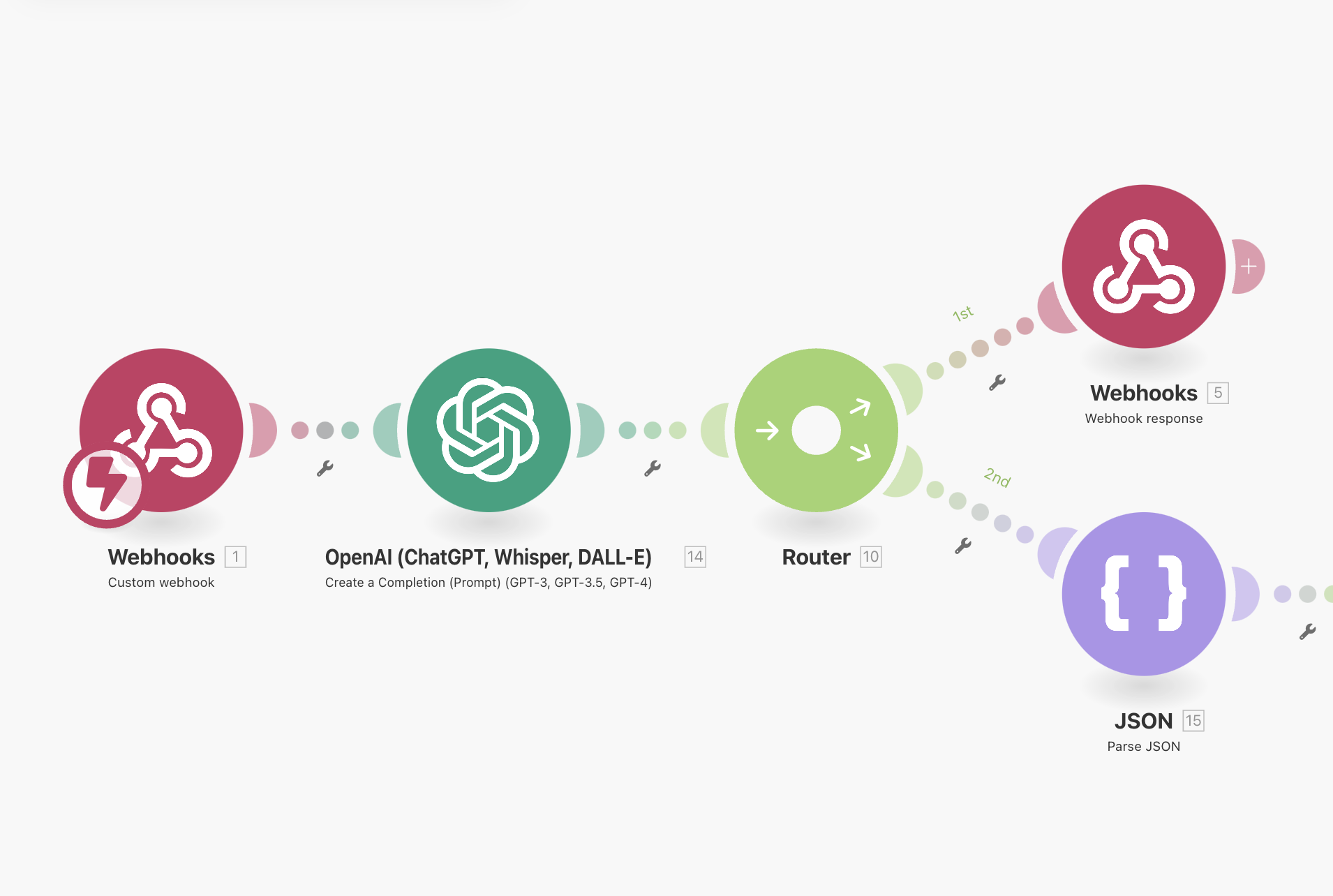
Agents that connect to RPA and workflow automation systems
Built your own automations? Connect them to Ask Steve!
Write custom code and host your own Webhook, or create one using a workflow automation tool like Zapier, n8n, Pipedream, Make, or Activepieces. Kick off workflows, read and write data from internal and external systems, and more.
The future of AI is AUTOMATED
The future of AI is AUTOMATED

Ready to take your productivity to the next level?
Pay as you go, or use Ask Steve for FREE with your own accounts!
BYO Account
😲 SRSLY?
- Use your own developer API Keys
- Connect to any remote model
- Connect to any on-premise model
- Connect to any local model
- Connect to supported services
- Call any API or Webhook
- Community support
Pay As You Go
EZ-PZ
/ 5M Credits
- Free Credits to try things out
- No subscription required
- No messing around with developer API keys
- Pay for only what you need
- Your data NOT used for training
- Credits last 1 year
- Email support
Enterprise
For Employees
- Team capabilities
- Extension customization
- Create custom Tool Packs for employees or customers
- Tool sharing library
- Integration services
- On-premise deployment
- Email support