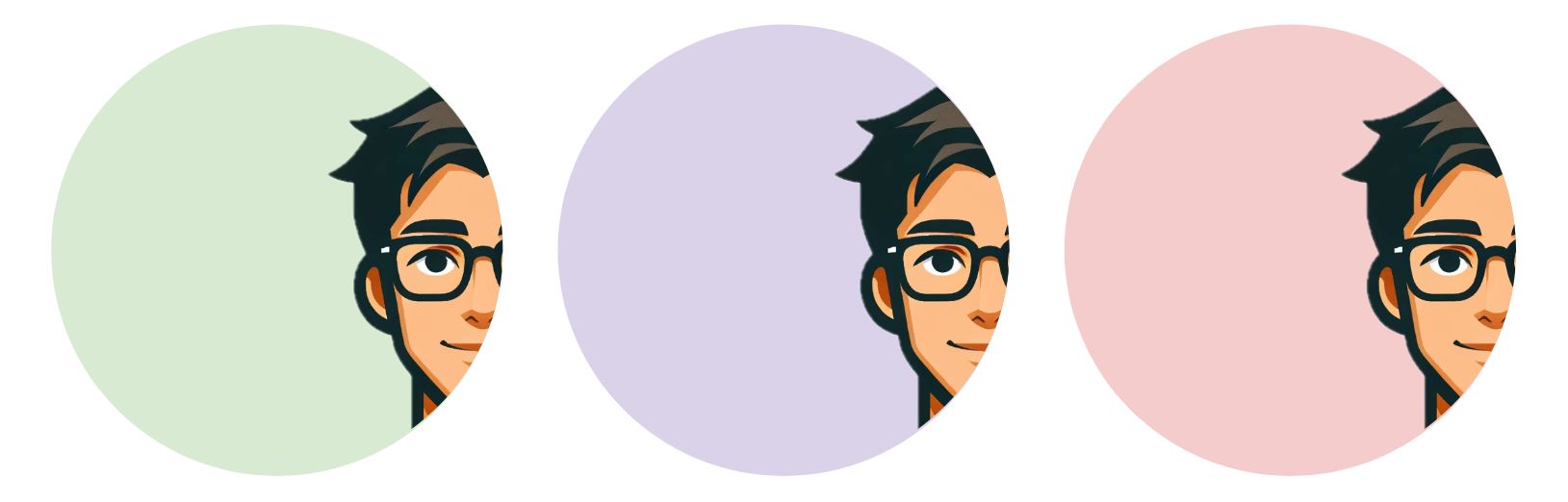Get Super Fast AI Responses in Ask Steve with Groq Cloud
Try the Groq Cloud beta to get near instantaneous responses from Steve
·1 min read

Groq is a company that makes chips customized to run LLMs, and they run very fast.
They have a cloud offering that is currently in free beta. Connect to it and see just how fast Steve can be!
- Create a Groq Cloud account
- Create an API key
- Go to the Models page in Ask Steve Settings, press
ADD NEW MODELand selectOpenAI GPT-3.5from the menu. Groq Cloud's API is modeled on OpenAI's, so we'll use it as a starting point. Go ahead and paste in your Groq Cloud API Key. - Change the Name to
Groq Cloud, the URL tohttps://api.groq.com/openai/v1/chat/completionsand in the Body change model tollama3-70b-8192. You can see all the available models here and their rate limits here - Press
TESTto ensure it works, thenSAVE NEW MODELto save it. - Steve is now SUPER FAST 🚀🚀🚀